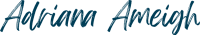- ADRIANA'S STUDIO JOURNAL:
Episode 4 – Utilizing Technology In The Art Making Process

Technology: Is it nice? Yes.
Do you need it? No.
Apps and digital programs can either be a feared hurdle or amazing tools…the choice is yours! Between marketing software, social media, design apps, and everything in between, it can certainly get overwhelming. So in this episode we explore a small section of these programs and take a deep dive into the pros and cons of using technology in your art making process. We share what programs we use, the role they play in our creative process, and how they influence the way we think, manage our time, and create!
“Just because you work in a traditional medium doesn’t mean you
-Jackie
should be intimidated or dismiss using technology.”
Benefits of Using Technology
- It can save you time (decision making, brainstorming)
- You can undo choices, change colors quickly, and you can use it to explore alternatives/options to move forward with within a design
- It can be portable & doesn’t take up a lot of studio space (ideal for a smaller studio!)
- If you back up your designs in the cloud, they will be protected
- By using technology in your practice that is one less hurdle to overcome if you choose to turn your designs into a product (ex. stickers, cards, prints, etc.)
- There is an ease of collaboration with other artists (digital = worldwide connection!)
- If you want to try something out, there are often free trials to play with (or completely free alternatives)
- Keep in mind, any new medium will have upfront costs (example: pottery)
- Technology can be relatively low IF you have a phone or computer already
Potential Hurdles to Using Technology
- If you are a tactile medium artist, working digitally will not help you with refining your craft
- As with anything new, there is always a learning curve and some people pick up new technology quicker than others
- There are (potentially) big upfront costs (ex. iPad, Apple Pencil, monthly subscriptions etc.)
“When it comes to technology, you don’t NEED to rely on it for the creative process. Is it nice? Yes. Do you need it? No.”
-Adriana
Tip for Students
Renew all of your student rates/trials right before you graduate!
Programs That We Use (links below)
Adriana: Adobe Creative Cloud, Adobe Fresco, Procreate
Jackie: Corel Draw
To learn more about the podcast, visit our landing page here
Subscribe to the Art Studio Insights Podcast: Apple | Spotify | Google | Youtube
Sign-up for our studio newsletters at: AmeighArt.com | JaclynSanders.com
Connect with us on Instagram: @AmeighArt | @JSandersStudio.
Want To See More Art?
Sign up to receive Studio Notes and get first access to new work, studio events, and exhibition news!